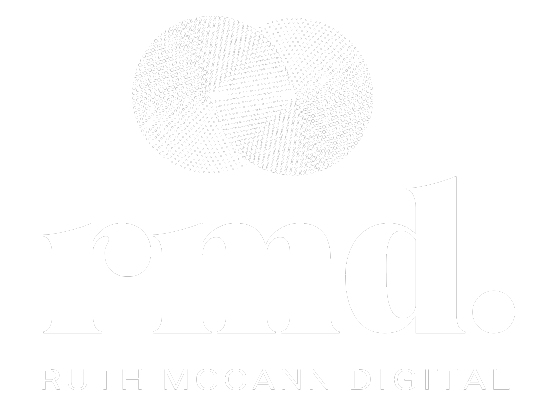Perth Hills Women In Business networking Event - October 2023
What Makes a Great Website and Why Your Business Needs One?
There are two key factors that are precious to any small business owner:
1.Time
2. Money
A website that works well should give you more of both.
How does a website do this?
Here are some of the ways a website can free up your time and help to to grow your business:
Be found / your target market knows you exist, importantly where they’re looking for what you offer (e.g. online)
Provides the info/experience that will let your audience know you’re offering what they want
Streamlines business processes and makes running your business easier
Converts site visitors into conversions that align with your business objectives
An easy way to make you look professional / build credibility and trust
The first step to creating a great website
The difference between a not so great and a great website begins with the pre-website stage. When planning your website or website strategy, there are two key factors for you to consider:
1. You or your business
2. Your audience or target market
A great website caters to the needs of both. So how do we do that?
For you / your business
Be clear on your business objectives (e.g. increase revenue this year / expand services)
Know your website objectives (These often align with your business objectives but can also differ or be more specific - e.g. increase online sales, streamline processes to create more time to implement or support new services, market new services, increase email subscriptions to sell new services etc)
For your audience / target market
Identifying your audience (you may have more than one audience e.g. consumers who buy direct from your site and wholesalers / stockists)
Identify what each of your audiences are seeking and what they’re likely to want when visiting your site
Identify how they’re likely to engage with your website (typically each audience or demographic will behave differently and respond differently when browsing online. Try to get inside the mind of who you’re targeting and how you can meet their need)
Being armed with this information means you’re not just creating a website for the sake of it. You can see the real value and purpose of your website. And, when you use this info to inform how you create your website, it can truly become a valuable asset for you and your business.
Tips for creating a great website
So, once we have the information that forms our website strategy, how do we then create this valuable website that caters for your needs as well as your audience's?
Whilst there are many tricks of the trade that a web designer can help you with, here’s a few tips that you can do to get you started on creating a great website for your business:
1. Make sure your website is user friendly
Ensure your site is mobile compatible, has clear navigation (site menu), has no large images that take forever to load. Make sure all functionality works and that links aren’t broken.
2. Let the visitor know you’ve got what they need - quickly, clearly and easily
Make sure you use headings and sub headings to break up content to make it quick and easy for your site visitors to find the info they need. Don’t weigh down your site with lots of unnecessary content - people online are fickle and if you make it too hard for them they’ll click back to the search results. Take the time to ensure your content is written well with no typos, and that it’s accurate & up to date.
3. It needs to look professional
Again check for typos and make sure everything is formatting properly. Make sure you use good quality, professional looking images. I highly recommend doing a business photoshoot as images can really make all the difference.
4. Optimise for conversions
Clearly and strategically place call to actions based on your website / business conversions (e.g. call / enquire now button, buy now button, enquiry form, link to another part of the website etc) make it really easy for your site visitor to do what you want them to do.
5. Ensure you have effective ongoing management
Once you have a great website, it’s really important to maintain it so it stays great. Make sure info on the site remains accurate and up to date. If you’ve made a change to a service offering make sure your site reflects that. Have new business hours? update your site. Adding fresh content on your site also shows you’re not stagnant and adding content regularly can also help your website to rank organically in search engines too. Engaging a professional to manage your site, takes this task off your to do list and you have peace of mind that your site is in good hands.
6. Optimised for search
There is no point in having a great website if no one can find it. You need to get people to know you exist and be enticed to ‘walk in the door’. Below I’ve included some tips on optimising your website.
Tips for Optimising your website for search engines
Again, whilst you might need a professional to help out with a comprehensive SEO (Search Engine Optimisation) or SEM (Search Engine Marketing / Paid Ads) there are a few things you can do to ensure your site adheres with some of the main
on-page optimisation techniques. These are:
Inserting metadata (a professional will help to ensure you have the most optimised wording here utilising keywords we need to target, if you put in a Meta title and description relevant to what’s on each page and within the recommended character limit this is better than putting nothing in)
Header tags (within your website content management system you should have different ‘font types’. Ensure you use your Header 1 font only once on each page and at the top of the page. Use your sub header fonts (e.g. header 2, header 3) further down the page and try to incorporate keywords in these)
Keywords (a professional will be able to guide you on the right keywords to use on your site. When you have an idea of what keywords to use, try to use them (naturally) in your site content where you can.
Internal links (link to other pages within your site, preferably linking from keywords)
Backlinks (see if you can find opportunities for other businesses to add a link back to your site. Maybe offer a reciprocal link. An example would be a photographer including links to wedding venue websites and venue websites linking back to that photographer from their site)
Publish content regularly (this tells Google that your website is in use and isn’t stagnant. A good way to publish content regularly is to publish news or articles on your site each month.
Google search console (connect your site to Google Search Console and request an index of your site. This is kind of like saying ‘Hey Google, over here. Here’s my website for you to show to people when someone is looking for [insert what you offer here]’
How can you achieve a great website with limited time & budget?
I started this business after working for almost 10 years in ‘big web agencies’ over east. We were constantly ‘qualifying out’ small businesses that needed an effective website but didn’t have the budget to go with us. I could see there was a real need for affordable websites on a small to medium business budget. My solution was to apply my knowledge in web strategy gained over the last 15 years to template website platforms. You don’t need a website built from scratch. You need a site that is appropriate for your needs and your budget now - something that is going to help your business grow but at a budget you can justify. Something that looks good & functions well whilst also having a strategy behind it. By engaging someone that utilises template websites you get a cost effective solution whilst having the smarts behind it (saving you both time and money… and also possibly your sanity as you don’t have to figure out how to build a website!)
There are a few different options out there but my choice is Squarespace as it offers good design, functionality and is really easy to use. The main thing is to shop around, speak to a few professionals that utilise template sites and go with someone you feel comfortable with (and who has the right amount of experience!).
Hopefully this has given you a few pointers or at least some useful info or direction to get started. If you have any questions, (feel even more confused!?) or would like to see how I can help get a website up and running for your business, get in touch.

Let’s chat.
Want to learn more about how I can help you gain a competitive edge in the online space? Get in touch!